Dyn365 Sales - Teams how to
Earlier in april 2022 I wrote this blog.....dyn365sales-teams-telephony.
Want to know how I did it?
- Start to have Teams Voice - Telephony enabled for the user.
- here you can use:
- Direct Routing
- Calling Plans
- Operator Connect
- Teams Phone Mobile
- Speak to someone who knows telephony stuff
- Now the Dyn365 Sales part.
- Get trial or correct license for the users in Dyn365. See this
In the App Settings configure this
Almost done
then turn on these features
Finaly we need to be a member of Sales person or any other Dyn365 groups for Sales security for Dyn365 shall work.
After a few hours this will be your result

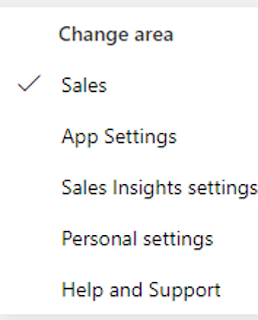

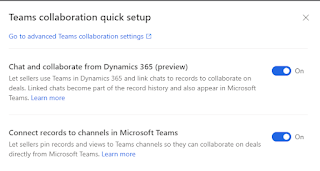
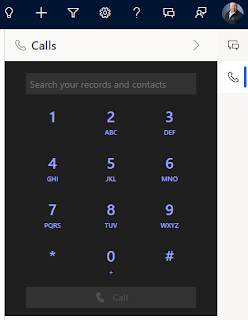
No comments:
Post a Comment